 How to Draw a Pearl or Beaded Necklace in Graphite Pencil
How to Draw a Pearl or Beaded Necklace in Graphite PencilThis is how I do it - if anyone else has any tips to share, please post them.
I am always open to new ways to do things.
Before beginning, it's important to remember that pearls are really just spheres.
Are you comfortable drawing spheres? If not, you might want to work on drawing the basic ball shape until you feel confident with the dark, light, highlight, and shadow cast by a sphere.
After I have drawn the neck of the person and shading it to my satisfaction,
I start with a light, curved pencil line to identify the pattern the pearls should follow. In a real pearl necklace, the cord that the pearls hang on goes right in the middle of the bead, so that is how I consider my light pencil line - the mark for the middle of where the pearls should fall.
I then take my Staedtler-Mars plastic white eraser edge, or a PenTel Click Eraser and erase along that curve, leaving a very slight line visible.
Then use a circle template to help keep your circles uniform. Most circle templates will have dash marks on each 'side' of the circle. I use these to help space out the circles. I line up the marks to match both the previous circle and the pencil line guide. This keeps the pearl/circles straight and flowing as they would be if on a string...not haphazard with one up and one down, etc.
Once the circles are all laid out and you have them where you want them, you will see that due to the previous erasing, there is erased area around each pearl. The 'skin' of the person will need to be put back in around those pearls. I use mostly the side of a 3H or 4H pencil to put that back in. Then blend with a tortillion or some tissue rolled very tightly to get into those small areas.
The first time I drew this example, I drew the pearls much too large compared to the pearls in the photo. I am working from a very small photograph. So before you get into the blending and shading of the pearls themselves, make sure you take a double check of your work so far - you don't want to go into all that intensive drawing and shading if you don't have them just the way you want to begin with. Luckily I hadn't gone too far so I was able to just erase them and start over.
Once you are sure they are as you want them placed in your drawing, darken the edges of the pearls just a bit. You want some definition and depth, but you don't want the edges to be uniformly dark - that would create a coloring book or cartoon effect, and this is to look more realistic. So keep it light with a gentle touch. Take a B pencil and put a touch of shade to one bottom edge of each circle. It may be clear from your reference photograph where the light is coming from, and therefore where you shadow and your highlight should be on these pearls.
If not, then you might just have to pick your best guess about where the light would be coming from, and stick with that so your pearls will be consistent. A photograph taken from direct front with flash for example, will remove a lot of depth perception from the photograph.
Remember that the pearls themselves will cast some shadowing onto the person's skin. If not clear where that shadow would be, take your best educated guess. It's better than not having enough depth and contrast in your artwork.
Don't be afraid to get that kneaded rubber eraser going on those pearls. Pick out the highlight. Tap the pearls' edges with the kneaded eraser to soften them. The pearl necklace should be enhancing the person in the portrait, not detracting from her smile and eyes. Take a look at the artwork from a few feet back.
Drawing necklaces - or any other jewelry, for that matter - can send even the most calm person into anxiety attack. Take your time, and if you find yourself feeling frustrated with it, it's time to stop for a bit. The smaller the pearls you are drawing, the more often you will probably need to take a break. It takes practice, be kind to yourself and patient and you will eventually feel really comfortable drawing necklaces.
Darla
Darla Dixon Portrait Art & Illustration
http://darladixon.com/
[You are welcome to share this post on the Internet or in print, provided you credit http://www.darladixon.com for the information].
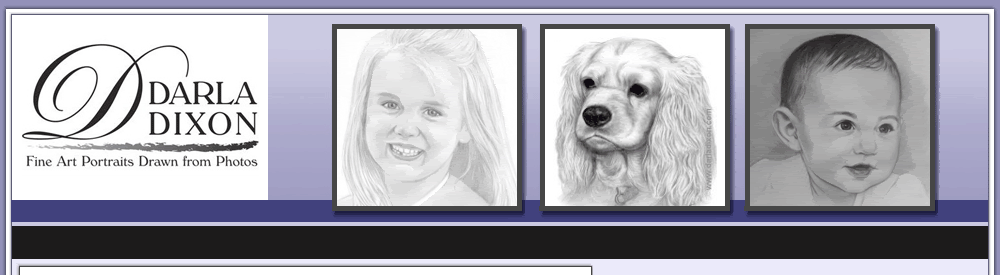
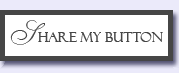
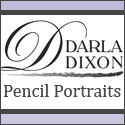





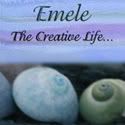
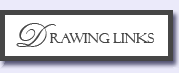




No comments:
Post a Comment