I used to work with a lady who would call her home number and leave herself a reminder on her own answering machine. We thought that was pretty funny, and a clever time saving idea. At least, it was neater than my reminder method - I'd tape a Post-It note to my purse!
But today I realized I can do a high tech version of this. I have an old Yahoo email account that's full of spam, so I hardly ever use it. I wrote myself an email, Subject Line of "TO DO LIST: Week of August 28th" and organized my list by what needs to be done this week, then a section of what's coming up, and then a section for longterm or goals. I then sent it from the Yahoo account to my Gmail email account. When it arrived in my gmail account, I put a star next to it, so I can locate it all through the week.
Each week, I can find the previous to-do list, cut and paste it and then edit it by removing everything that's been done and then adding what needs to be done for the new week.
I'm kind of being my own personal assistant. We'll see how it goes.
I hope your list this week is shorter than mine!
Subscribe to:
Post Comments (Atom)
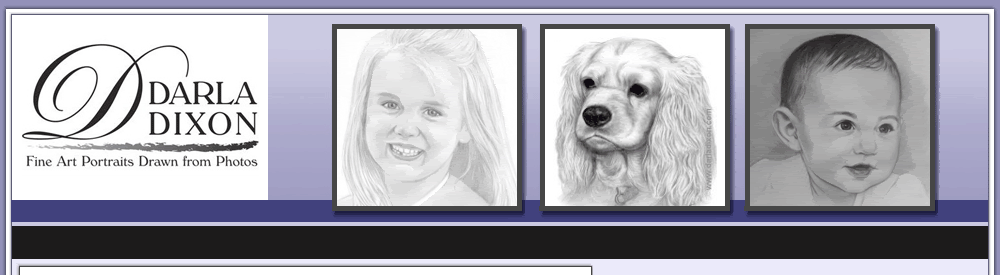
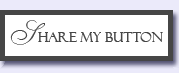
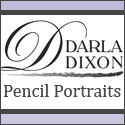





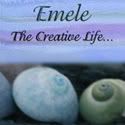
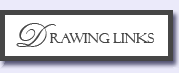




4 comments:
Do you have Google Home Page? It has a "to-do" list that you can use. I love it. I make a list of people I need to call that week and it's super easy to cross stuff off, make things higher priority, etc.
I'm a list person, so without this, I'd have lists everywhere.
Wow! I had no idea they had such a thing, thanks for letting me know! I'll go and check it out.
I checked out the igoogle.com to-do list. I love how it works, but the page isn't encrypted, and that's important to me, so I guess I'll need to stick with my email list or my traveling composition notebook to-do list. The igoogle.com list probably works for most people though.
Awesome idea!!
Post a Comment