Dear Darla,
"....I would like to get started drawing portraits for others. I am wondering what you do about copyrighting and how you do taxes. As I understand it, it costs 30 dollars to copyright material and since this is rather expensive I was wondering if there is another way than copyrighting each individual drawing. Also, how do you do payments? I see that you accept paypal and am wondering how to get started with them. Also, I was wondering if your website is a business site or a personal site. As far as taxes go, I am just wondering about income tax etc. Okay! I think that is everything. I will look forward to hearing from you if you feel comfortable sharing this information!"
Sincerely,
M.Z.
Dear M.Z,
It is a job I love that I can do from home. It helps pay for some groceries... :)
But it's not a big wealth builder - the artwork gives me something to do besides change diapers and do laundry/dishes. :) I don't want to discourage you, there are ways to make money in art, but pencil portraits aren't it, probably. (The better money is in art licensing or oil portraits).
I just don't want someone to quit a good paying day job to do this...if they like the day job, that is. I disliked my day job and I wanted to stay home with my kids (I now have 4 kids).
My site is $12 a month on Tripod. It's pretty easy to use. I then got my domain name from http://namesecure.com/ and then forward it to my Tripod website address, or URL.
Each artwork is copyrighted, by the disclaimer on every page, but I have heard that there is a way to make images unsave-able by other parties by turning them into javascript using image protection software.
See this page for info on copyright.... http://www.whatiscopyright.org/
No, I wouldn't pay to copyright. I have had someone steal my text off my site before, so that's why I use http://copyscape.com/ to check, but I don't pay for that service either.
For taxes, I just use TurboTax Premier software (formerly Turbotax Home and Office)
Pretty simple, because I don't carry an inventory.
Paypal is wonderful ! It will take you 5 minutes to get going with your account. They will need your bank account information. PayPal just gets a percentage every time you have a transaction incoming. (basically the seller is paying the fees). You can invoice the customer, then when you get notice that they've paid, you transfer the money to your bank account. I print out the statements as I go along, so I'll have the fee that PayPal took out for my records, and I put them on my taxes as bank fees, because that's basically what they are. I don't advise leaving any funds sitting at PayPal though, because PayPal isn't FDIC insured like an actual bank. By clicking on Merchant Tools, PayPal provides you with the codes you need to set up Buy It Now buttons and a Shopping Cart (if desired).
I hope this helps!
Darla
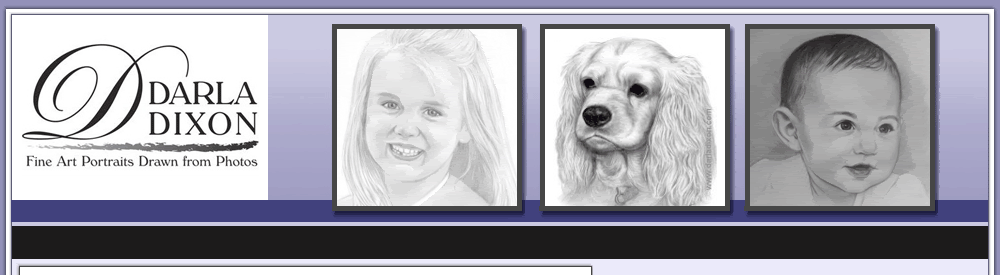
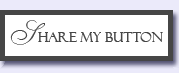
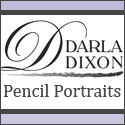





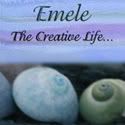
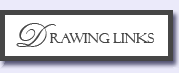




No comments:
Post a Comment